Product Features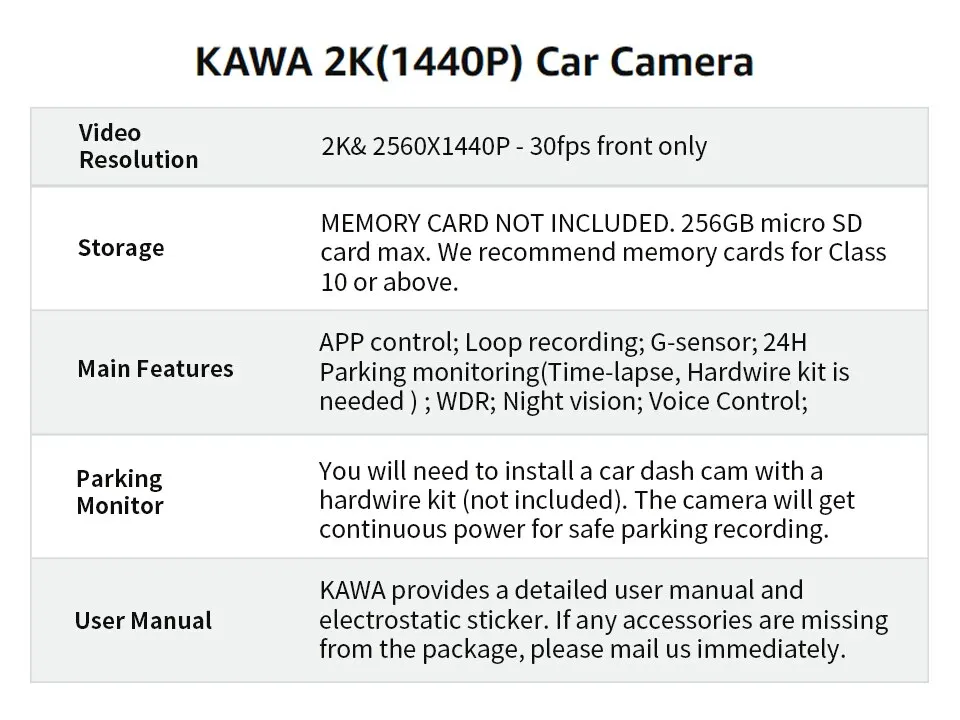
Please select the right version when you are buying.

Vision 1: With Voice Control (Voice Control Languages: English, Russian, Japanese, French, Dash Cam Software and Manual Languages: English, Russian, Japanese, French)
Vision 2: Without Voice Control (Dash Cam Software and Manual Languages: English, German, Spanish, Portuguese, Italian, Korean, Polish)
2K/1440P high resolution and 4MP provide higher quality images
This smart dash cam allows you to get an ultra-sharp resolution of 2560X1440P / 30fps to capture every road condition and license plate detail.

Voice Control Dash Cam
Intelligent voice control, including 8 voice commands such as taking photos, recording, locking videos, and so on. Enjoy the era of intelligence, save the current pictures and videos in time, and freeze every wonderful moment on the road.

Free Wi-Fi and APP Connection
Built-in WiFi, no data required, can be connected to the “KAWA DVR” app, allowing you to easily watch live images, play recorded videos and download files to your mobile phone for viewing and sharing at any moment on major social media.

Emergency Recording, Built-in 3D Sensor
With G-Sensor, the KAWA dash cam automatically records the emergency situation and saves the videos for you. All emergency videos are securely locked as “Event File” to avoid overwriting.

Loop recording
Dash cam supports loop recording. When the memory card is full, it will automatically overwrite the oldest video with the newest video and store it on the local SD memory card. There is no need to delete it manually and the video of the emergency block file will not be overwritten. Support 16GB to 256GB SD memory cards (not included).
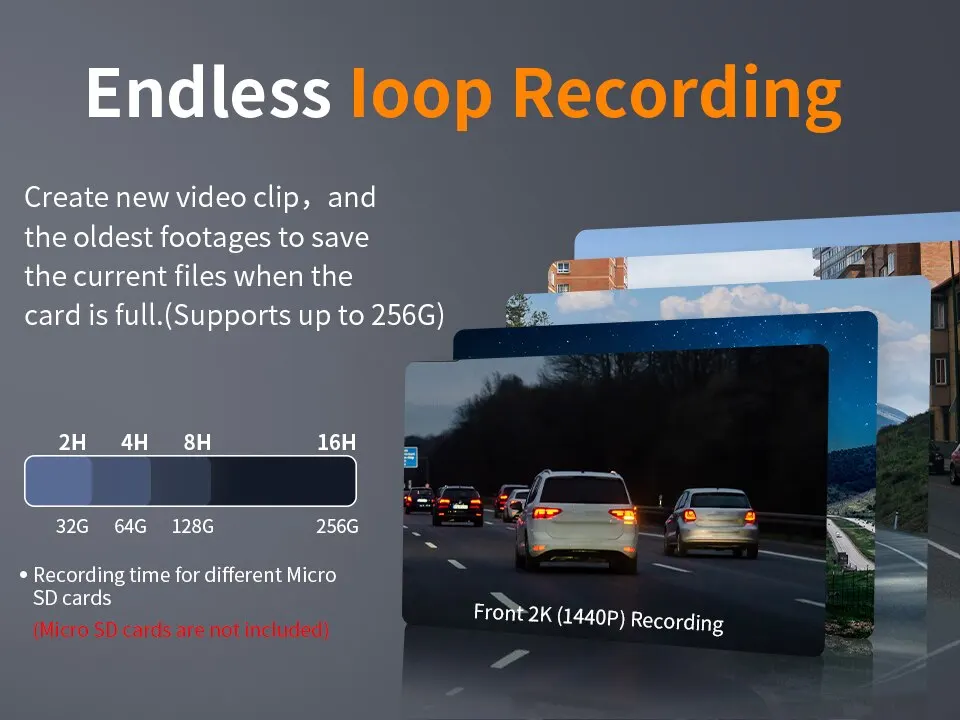
Support Low Light Full Color Ultra-clear Night Vision.
Equipped with image processors for WDR and 3DNR noise reduction, the KAWA dash cam provides sharp images regardless of day and night.
3D DNR and WDR significantly improve image clarity by reducing noise and adjusting exposure balance when recording in low-light or high-contrast environments.

24-Hour Parking Surveillance
Parking mode monitors your car’s surroundings while the car is parked. Keep monitoring when you are away. The built-in G-sensor can detect sudden shakes or collisions while your car is stationary, and will automatically start recording to capture any potential incidents.
Kindly Reminder: To enable parking mode and time-lapse recording of the KAWA S6 Dash Cam, the Hardwire Kit is not included.

WDR Tech
Auto fills light in low light and suppress overexposure in strong light and backlighting to make ensure clear visibility all the time on sunny days, cloudy days, and dim night.
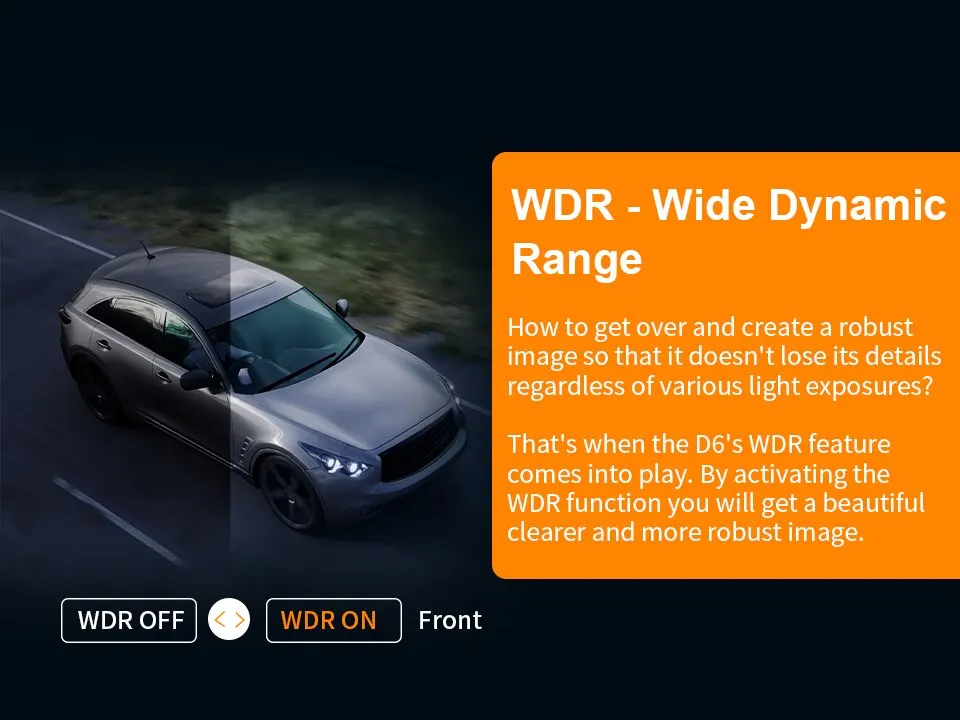
Working Temperature -45℃ ~ 65℃
No need to worry about the machine not working properly in cold winters and hot summers. KAWA Dash Cam can work all year round.

Easy Installation
1. Installation video about Dash Cam D6. You can refer to the KAWA installation guide video: https://tinyurl.com/bdhvb7hw
2. About Hardwire Kit installation instruction video:
https://tinyurl.com/2pydy7vt
3. To view the manuals in multiple national languages, please find them at this link:
https://tinyurl.com/2p9e6966

The Dash Cam D6 and KAWA DVR APP connection
Search “COFFEE DVR” in “Google Play” or “APP Store” to get a better experience.
– For more information about the app functions and related setup tutorial videos. You can refer to these videos and find related questions in them: https://tinyurl.com/2p9j7kx5
What is in the box?
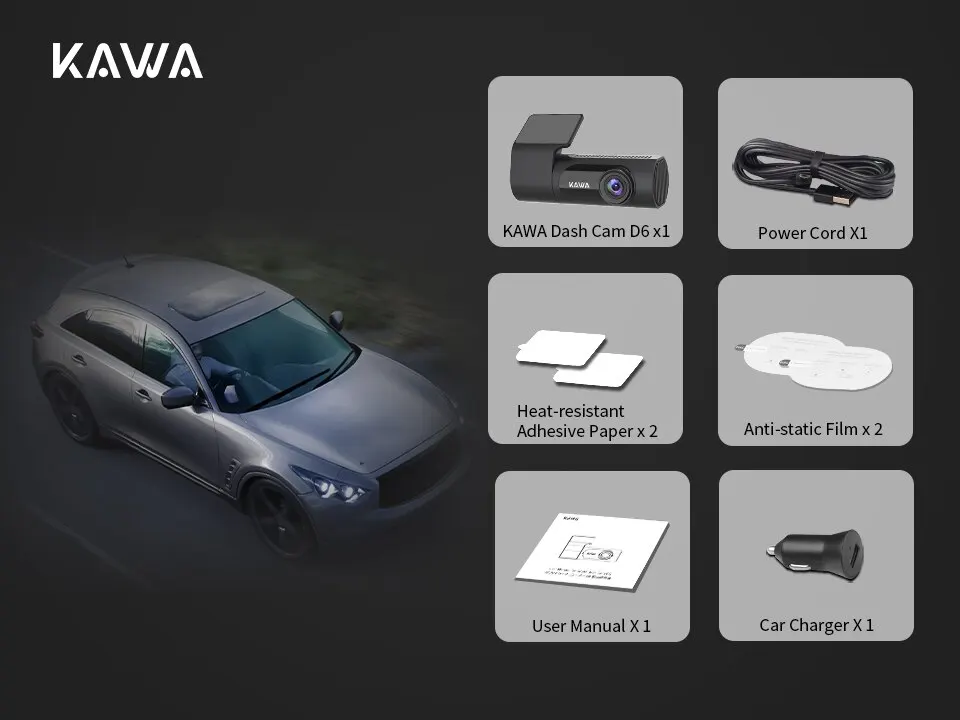
KAWA Store Customer Service:
Questions about the package: please contact the customer service of this store;
Questions about KAWA Dash Cam D6 product use: please contact KAWA official customer service (KAWA support team email: support@kawa-in.com)
Notes: Please send us a screenshot of your purchase along with your contact.
Learn More about KAWA:
KAWA is one of the global leaders in smart hardware from design, development to supply innovative and high-quality products. Based on our technology core-machine vision, plus the algorithm of deep learning, we aim to create an advanced product to where human being around the world by constantly technological innovations. KAWA is creating a safe and convenient environment by samrt technology that will simplify the smart-home experience and make people more relaxed, comfortable and pleasant.
The base covers an area of 30000 square meters, more than 2000 employees, with advanced automatic testing and production equipment, and informationization management system.

Questions & Answers
Q: Does this Dash Cam have a screen?
A: Hello, this Dash Cam does not have a screen.
Q: How does the Dash Cam work and view the screen?
A: Power on the Dash Cam and insert the Micro SD card, it will work and record normally. To view the screen, you only need to download the “KAWA DVR” APP. and connect your phone WiFi to your phone. View the screen in the APP. About how to set up Dash cam on your phone, you can check this video: https://tinyurl.com/2p8st9vn
Q: Does this Dash Cam include a battery?
A: No, it needs to be connected to power to use.
Q: Is the resolution 2K?
A: Yes.
Q: Why the picture I see in the live preview is not very clear?
A: The image may be unstable due to the dynamic change of the live screen, but the video is downloaded in 2K.
Q: Why does my Voice Control not work?
A: Did you purchase a version that supports Voice Control? If not, it will not support Voice Control. If yes, Voice Control still does not work, please contact the KAWA support team at support@kawa-in.com


















Reviews
There are no reviews yet.